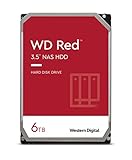Anyone trying to beef up their network storage has probably wrestled with the question of which reliable hard drive actually holds up to 24/7 use. The WD Red 6TB crops up a lot for folks building or tweaking their home or small office NAS setups.
- Available in capacities ranging from 2-6TB with support for up to 8 bays
- 5400RPM performance class
- NASware firmware for compatibility
What stands out? Well, it’s got NAS-focused firmware and is built to play nice with multi-bay enclosures. Most users find it runs quietly and delivers enough speed for typical home or small business needs. Still, some mention it’s not the fastest kid on the block—especially under heavy workloads—and the SMR tech isn’t everyone’s favorite.
Bottom Line
If you’re running a home or small office NAS and just need solid storage or backup, the WD Red 6TB is a pretty safe bet.
Curious about upgrading? Check out the WD Red 6TB here.
Overview of Western Digital 6TB WD Red NAS Internal Hard Drive
This 6TB drive is meant for home and small office NAS systems, with features for always-on use and support across up to eight bays. Spinning at 5400 RPM, it’s clearly leaning toward reliability and quiet over raw speed. People like that it’s consistently steady in network storage roles and that it stays pretty quiet—a plus if your NAS lives near your workspace.
Users regularly mention its track record for lasting a long time, though the SMR (Shingled Magnetic Recording) tech does limit it a bit for heavy writing compared to some alternatives. Still, for basic storage and sharing, it’s generally dependable. Most praise the stability, though a handful flag slower writes when the drive’s really being pushed.
Tailored For NAS Performance
WD Red is built with NAS in mind, so it’s tweaked for continuous use and the kind of workload a networked drive faces. It’s got features for long-term reliability in multi-bay setups, so it fits both home and small office scenarios.
People say it’s quiet and does the job for 24/7 NAS use. That said, SMR tech gives some pause if you’re hammering the drive with constant heavy writes—performance can dip, depending on what you’re doing.
Pros:
- Meant for 24/7 NAS use
- Reliable for most NAS workloads
- Quiet in most setups
Cons:
- SMR can slow things down during big or frequent writes
Robust Storage Capacity Options
Trying to expand your NAS storage can be a headache, but this WD Red makes it pretty straightforward. With 6TB, you can stash a good chunk of data—less need to juggle a bunch of smaller drives.
People running media libraries or regular backups find it practical. Of course, if you’re planning some monster array, you’ll eventually need more or bigger drives—there are even larger capacities out there. The drive’s steady performance and reliability get kudos, but it’s worth considering your future needs before you buy.
NASware Firmware Compatibility
Firmware can make or break a NAS drive. WD Red models use NASware firmware, which is supposed to smooth out performance and reliability in multi-drive systems and play well with lots of NAS brands.
NASware helps with compatibility, but some users mention hiccups, especially if your NAS isn’t thrilled about SMR drives (CMR drives are sometimes better supported). It’s smart to double-check your NAS maker’s compatibility list before pulling the trigger.
Pros
- Works with many popular NAS boxes
- Designed for always-on use
Cons
- Some NAS models don’t love SMR tech
- Not perfect for every RAID setup or heavy write load
Enhanced Reliability and Longevity
NAS drives get worked hard, so reliability matters. The WD Red’s reputation for handling daily workloads is a big selling point.
Plenty of users report these drives just keep going, even after years of use. NAS-focused firmware and a 180 TB/year workload rating help with that. Still, with SMR, you might see slower performance if you’re really pounding the drive with writes. For lighter or home NAS setups, though, it strikes a good balance between lasting power and dependable service.
Optimal Workload Rate Support
People want a NAS drive that won’t choke under regular, around-the-clock use. The WD Red 6TB seems up to the task for most home and small office needs.
It’s not really meant for heavy-duty, multi-user action, but for daily backups, streaming, and storing files, it’s reliable. Folks with basic setups like that it stays stable even when things get busy, but if you’re running a bigger operation or need more muscle, you might want a drive with a higher workload rating.
Whisper-Quiet Operation
Nobody wants a noisy drive in their living room or office. The WD Red is quieter than a lot of other NAS drives—most users barely notice it, even when several are running together.
During heavy use, you might catch a faint hum or vibration, but it’s usually not a dealbreaker. For noise-sensitive spaces, it’s a solid pick, though if you’re super picky, you might still hear a little something when it’s working hard. All in all, it keeps a low profile.
Ease of Installation
Getting this drive set up in a compatible NAS is pretty painless for most people. Just slide it in, hook up the SATA cables—nothing fancy if you’ve handled a 3.5-inch HDD before.
Clear documentation helps, especially if you’re new to NAS gear. Some beginners might have a hiccup or two with certain enclosures, but nothing major. Generally, installation is straightforward.
Pros and Cons
Pros
- People like the drive’s reliability in NAS setups, with quite a few saying it’s run solid for years.
- It’s unusually quiet, which is nice if your NAS is near your desk or living room.
- The workload rating and NAS-specific firmware suit it for always-on storage.
- Users mention it handles redundancy and backups well—handy for sharing data across devices.
- The 3-year limited warranty is a reassuring bonus.
| Feature | Benefit |
|---|---|
| Low Noise | Good for quiet workspaces or home use |
| NAS Compatibility | Built for multi-bay NAS systems |
| Reliability | Long lifespan with steady use |
Cons
- SMR tech can mean slower writes, especially if you’re moving big files or multitasking.
- Not the best pick for high-performance workloads needing frequent, fast writes.
- The 5400 RPM speed keeps things quiet, but it’s not as quick as higher-RPM drives.
- Some folks find it less versatile outside NAS setups.
- Price sometimes runs higher than standard desktop drives of similar size.
Summary Table:
| Pro | Con |
|---|---|
| Quiet operation | Slower write speeds with SMR |
| Optimized for NAS | Not suited for high-speed tasks |
| Reported reliability | Performance trade-offs outside NAS |
Customer Reviews
Buyers say this WD Red holds up well for long-term NAS use. Its quiet operation gets plenty of love, and it seems to keep ticking for years. People point to its dependability in both home and small business setups.
The recurring themes are steady performance and low noise. It’s also a popular replacement in older NAS boxes. Most folks are happy with its durability and how easily it fits into different systems.
On the flip side, there’s some grumbling about SMR, especially for write-heavy uses, but actual major problems seem rare. The general vibe is positive.
Frequently Asked Questions
What are the primary differences between WD Red Plus and WD Red Pro hard drives?
WD Red Plus is mainly for smaller NAS systems (up to 8 bays), focusing on quiet operation and lower power use. WD Red Pro, on the other hand, is built for tougher business environments—higher spindle speed, more durability, and support for heavier workloads in bigger NAS setups (up to 24 bays).
If you’re just running a home or small office NAS, Red Plus probably makes more sense. Bigger businesses or advanced users with heavy data traffic might want to shell out for Red Pro, but it does cost more.
How does the WD60EFAX compare to the WD60EFRX in terms of performance and reliability?
WD60EFAX uses SMR (Shingled Magnetic Recording), which is all about packing in more capacity for less money. WD60EFRX uses CMR (Conventional Magnetic Recording), which usually means better write performance, especially for frequent or random writes.
Both seem reliable in typical home NAS setups, but if you’re doing lots of writes, CMR (like the WD60EFRX) is probably the safer bet. SMR (WD60EFAX) can slow down in heavy-write RAID arrays.
What is the warranty period for the Western Digital 6TB WD Red NAS Internal Hard Drive?
You get a 3-year limited warranty with this 6TB WD Red. That covers repairs or replacements for defects during that time. Western Digital doesn’t really offer extended warranties directly, but you might find extra coverage through certain retailers.
What workload rate is the 6TB WD Red NAS Hard Drive designed to handle?
This 6TB WD Red NAS drive is rated for up to 180 TB per year. That’s fine for most home or small office NAS setups where you’re not constantly moving huge amounts of data. If you expect to go over that limit regularly, you might want to look into Western Digital’s enterprise drives.
Are there known issues or recalls associated with the Western Digital 6TB WD Red NAS Hard Drives?
So far, there haven’t been any major recalls for this particular 6TB WD Red NAS drive. That said, a handful of users have voiced concerns about how it handles certain RAID setups or heavier write workloads, mostly because of the SMR technology it uses. If you’re thinking about buying one, it’s worth double-checking whether it’ll play nicely with your NAS—some brands have put out notes about SMR compatibility that are easy to miss.
How do Western Digital Red NAS drives perform in RAID configurations?
When it comes to RAID 1 or RAID 5 setups in home and small business NAS, plenty of folks have found Red NAS drives to be pretty reliable. That said, the WD60EFAX uses SMR technology, which can drag down rebuild speeds and sometimes performance, especially if you’re dealing with a big data recovery. CMR-based drives, like the WD60EFRX, tend to handle those situations with a bit more grace.
If you’re the type who needs to rebuild arrays often or you’re running more complicated RAID configurations, honestly, you might want to look at CMR drives or even bump up to the Red Pro series. For most people doing straightforward RAID 1 or just mirroring for daily backups and media storage, the standard WD Red NAS drives usually get the job done just fine.
Summary Table:
| Aspect | WD Red Plus | WD Red Pro | WD60EFAX (SMR) | WD60EFRX (CMR) |
|---|---|---|---|---|
| Target Use | Home/Small Office | SMB/Enterprise | Home/Small Office | Home/Small Office |
| Max Bays Supported | Up to 8 | Up to 24 | Up to 8 | Up to 8 |
| Recording Tech | CMR | CMR | SMR | CMR |
| Workload Rate | 180TB/year | Higher | 180TB/year | 180TB/year |
| RAID Performance | Good | Excellent | Slower in RAID | More Consistent |